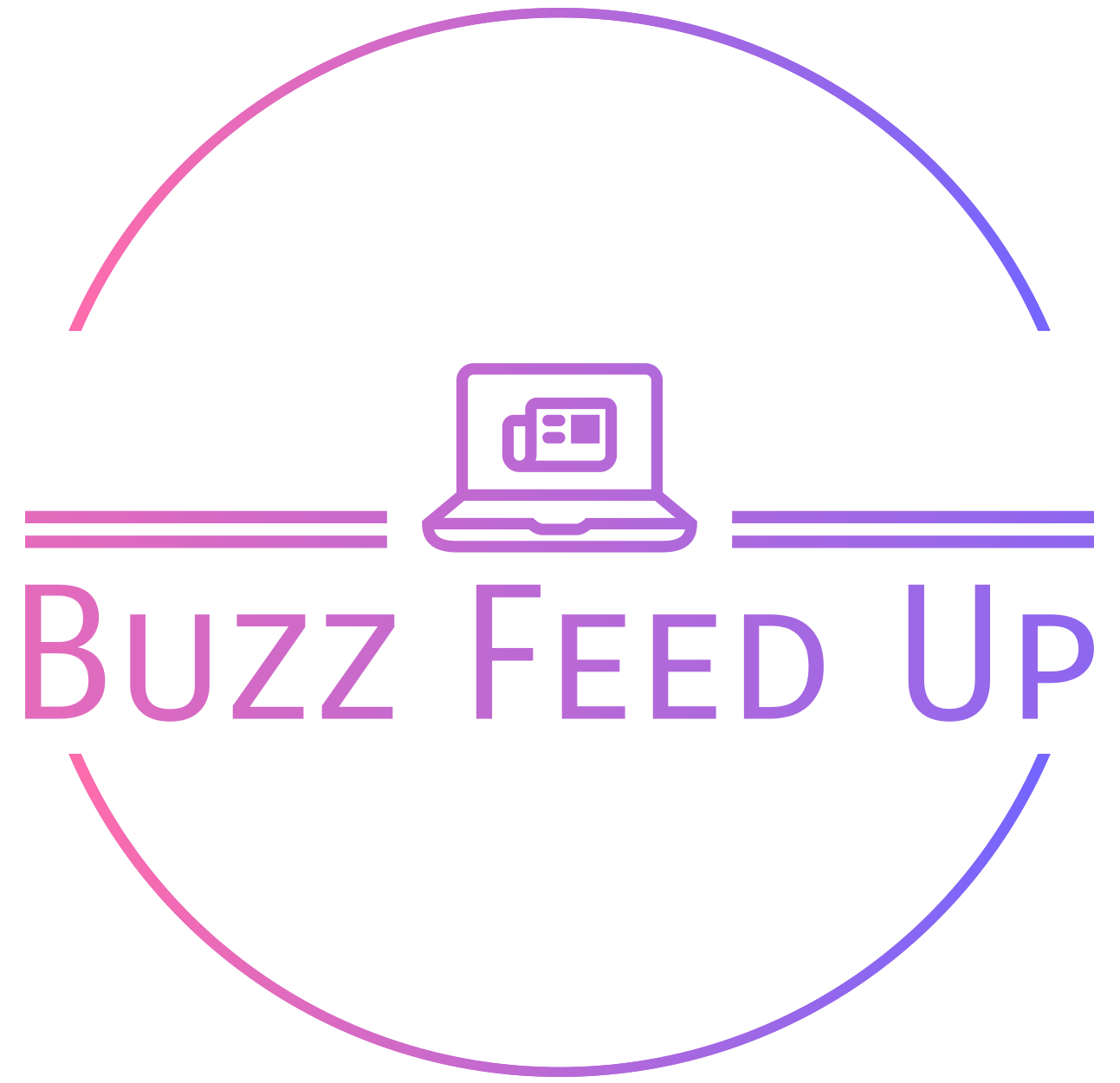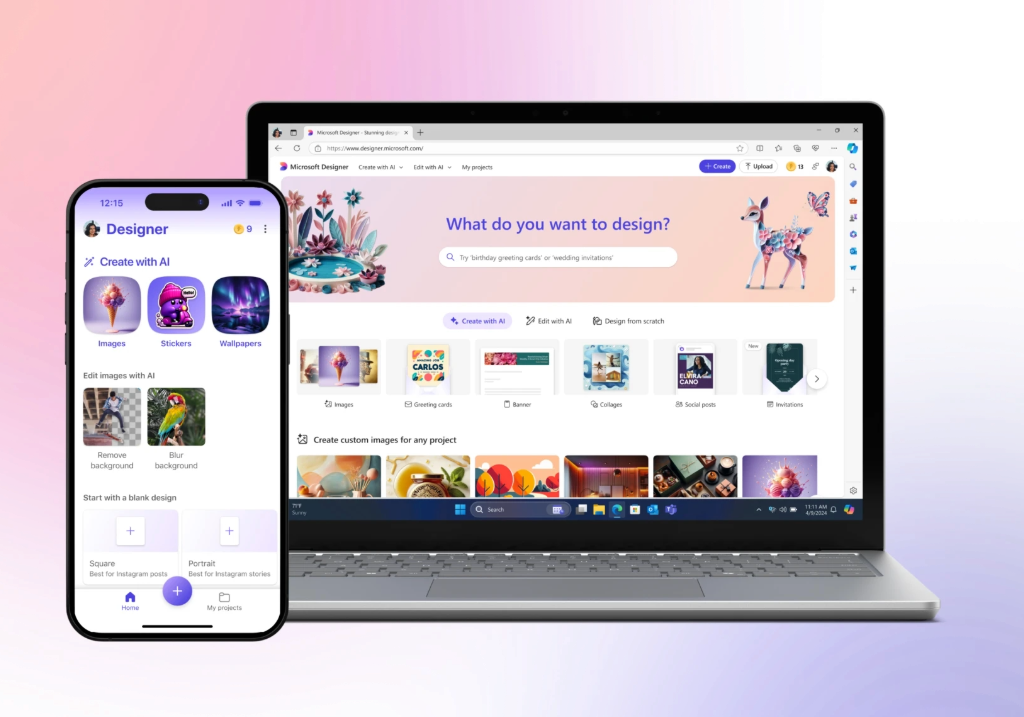Microsoft has unveiled a suite of groundbreaking features in its Microsoft Designer app, now generally available to users worldwide. This latest update promises to transform the way individuals and businesses approach design, leveraging the power of artificial intelligence to simplify and enhance the creative process.

AI-Powered Creativity
At the heart of Microsoft Designer’s innovation is its AI-driven functionality. Users can now describe their design vision in simple terms, and the app will generate a corresponding design. This feature is particularly beneficial for those who may not have extensive design experience but still want to create professional-quality visuals. The AI capabilities extend to various editing tools, including object erasure, background removal, and auto-cropping, making it easier than ever to refine and perfect designs.
Seamless Integration with Microsoft Products
One of the standout features of Microsoft Designer is its seamless integration with other Microsoft products. Users can now create and edit images directly within Word, PowerPoint, and Microsoft Photos. This integration streamlines the workflow, allowing for a more cohesive and efficient design process. Whether you’re preparing a presentation, drafting a document, or organizing your photo library, Microsoft Designer’s tools are readily accessible.
Accessibility Across Platforms
Microsoft Designer is designed to be accessible to a wide audience. The app is available as a free mobile app for both iOS and Android devices, ensuring that users can create and edit designs on the go. Additionally, the web version supports over 80 languages, making it a versatile tool for users around the globe. This broad accessibility underscores Microsoft’s commitment to making powerful design tools available to everyone, regardless of their location or device.
Generative AI Editing
The latest update also introduces generative AI editing features within the Microsoft Photos app for Windows Insiders. These features include advanced tools for object erasure, background removal, and auto-cropping, all powered by AI. These enhancements allow users to make precise edits with minimal effort, further simplifying the design process.
A New Era of Design
With these new features, Microsoft Designer is poised to usher in a new era of design. The app’s AI-powered tools democratize the design process, enabling users of all skill levels to create stunning visuals. The seamless integration with other Microsoft products and the broad accessibility across platforms ensure that these tools are available to a wide audience.
As Microsoft continues to innovate and expand its suite of creative tools, users can look forward to even more enhancements that will further simplify and enhance the design process. Whether you’re a seasoned designer or a novice, Microsoft Designer offers the tools you need to bring your creative visions to life.
What do you think of these new features? Are there any specific aspects you’re excited to try out?