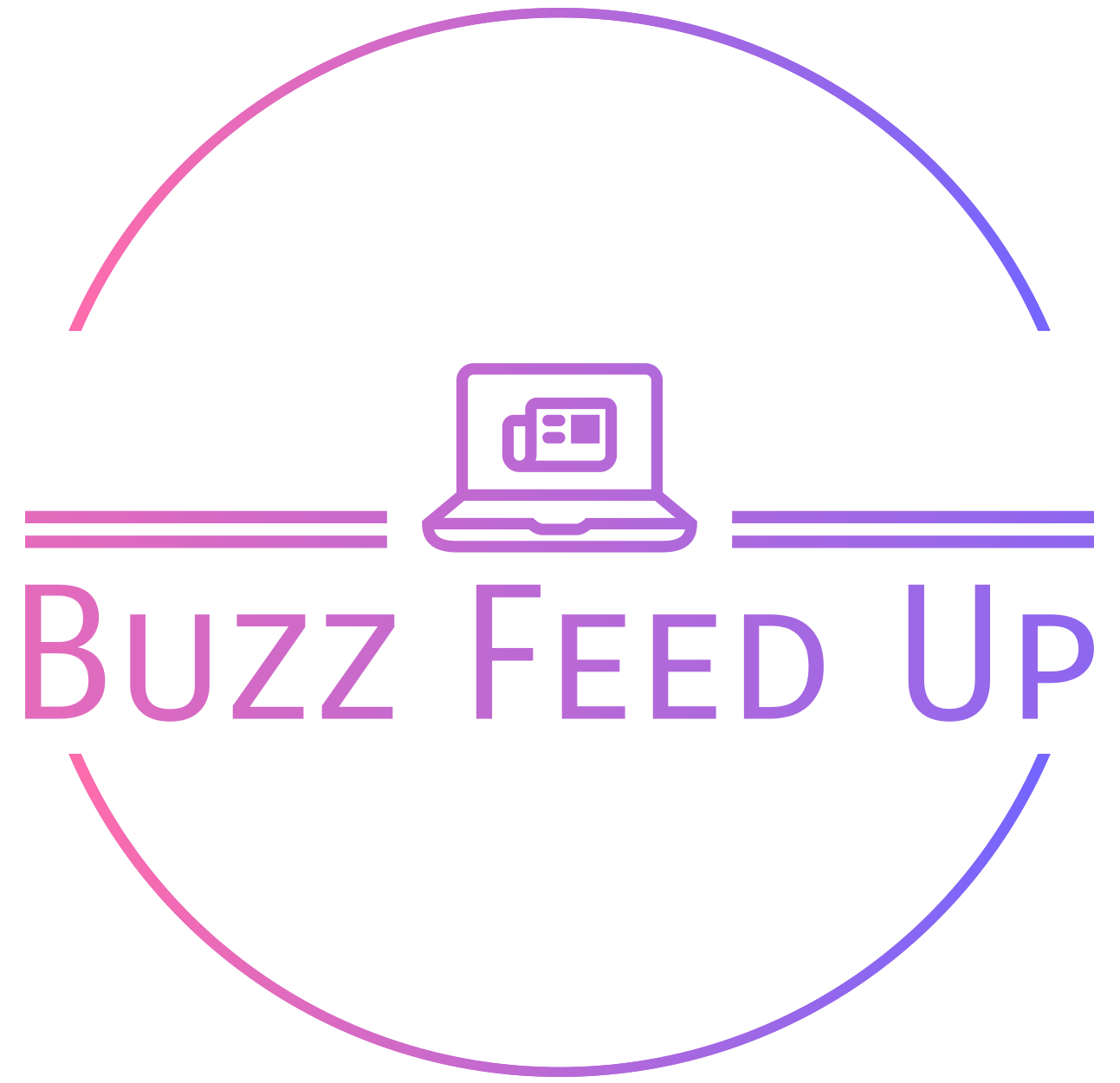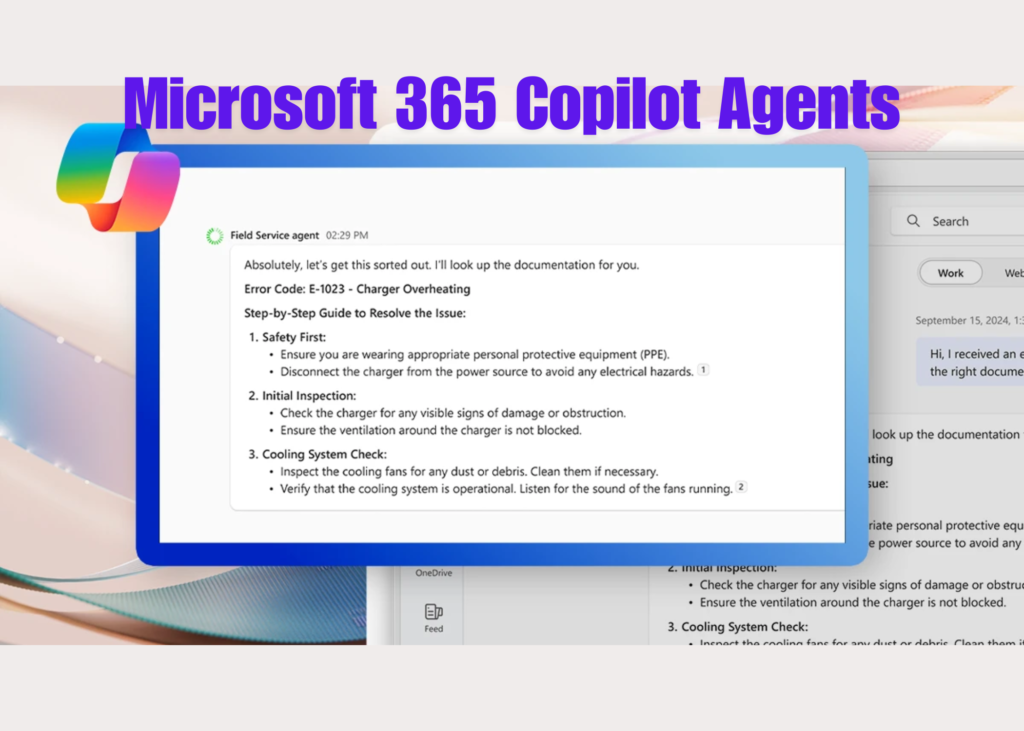Introduction:
In the latest Microsoft 365 Copilot Wave 2 update, one of the most transformative features introduced is Copilot Agents. These intelligent agents are designed to automate and execute business processes, significantly enhancing efficiency and productivity. By handling repetitive tasks, Copilot Agents free up valuable time for employees to focus on more strategic and creative activities. This article explores the capabilities, benefits, and practical applications of Copilot Agents.
What are Copilot Agents?
These Agents are AI-driven tools within Microsoft 365 that automate various business processes. They can perform tasks such as scheduling, data processing, and workflow management, reducing the manual effort required and minimizing the risk of human error.
Key Features of Copilot Agents:
- Task Automation:
- These Agents can automate repetitive tasks, such as data entry, report generation, and email responses.
- Example: An HR department can use Copilot Agents to automatically sort and respond to job applications, streamlining the recruitment process.
- Workflow Management:
- These agents can manage complex workflows by coordinating tasks across different teams and departments.
- Example: A project manager can set up a Copilot Agent to track project milestones and send reminders to team members.
- Data Processing:
- Copilot Agents can process large volumes of data quickly and accurately, providing insights and generating reports.
- Example: A sales team can use Copilot Agents to analyze sales data and generate performance reports, helping them make informed decisions.
Benefits of Using Copilot Agents:
- Increased Efficiency:
- By automating routine tasks, Copilot Agents allow employees to focus on higher-value activities, improving overall efficiency.
- Example: A marketing team can spend more time on creative strategy development instead of manual data entry.
- Enhanced Accuracy:
- Automation reduces the risk of human error, ensuring tasks are completed accurately and consistently.
- Example: Financial reports generated by Copilot Agents are less likely to contain errors compared to manually created reports.
- Scalability:
- Copilot Agents can scale with your business, handling increased workloads without the need for additional human resources.
- Example: During peak seasons, a customer service team can rely on Copilot Agents to manage the influx of customer inquiries.
Quotes and Insights:
“Copilot Agents are revolutionizing how businesses operate,” said a Microsoft executive. “By automating routine tasks, these agents enable teams to work more efficiently and focus on what truly matters.”
Use Cases:
- Human Resources:
- HR departments can use Copilot Agents to automate onboarding processes, manage employee records, and handle routine inquiries.
- Sales and Marketing:
- Sales teams can automate lead tracking and follow-up emails, while marketing teams can schedule and manage social media posts.
- Customer Service:
- Customer service teams can use Copilot Agents to handle common inquiries, provide instant responses, and escalate complex issues to human agents.
Getting Started with Copilot Agents:
- Set Up:
- Access the Copilot Agents feature in Microsoft 365 and configure the agents according to your business needs.
- Example: Set up an agent to manage your email inbox, sorting and categorizing emails based on predefined rules.
- Customization:
- Customize the agents to perform specific tasks and workflows unique to your organization.
- Example: Create a workflow for processing customer orders, from receipt to fulfillment.
- Monitoring and Optimization:
- Regularly monitor the performance of Copilot Agents and make adjustments to optimize their efficiency.
- Example: Analyze the performance reports generated by the agents and tweak the workflows for better results.
Conclusion:
The introduction of Copilot Agents in Microsoft 365 Copilot Wave 2 represents a significant advancement in business process automation. By automating routine tasks, managing workflows, and processing data, these agents enhance efficiency, accuracy, and scalability. As businesses continue to adapt to the digital age, Copilot Agents offer a powerful solution for improving productivity and focusing on strategic initiatives.
Call to Action:
We invite you to share your thoughts and experiences with Copilot Agents in the comments section or on social media. How do you think this new feature will impact your business processes? For more information and related articles, check out the links below.