In a significant leap forward for productivity and collaboration, Microsoft has unveiled the latest updates in its Microsoft 365 Copilot Wave 2 release. These updates are poised to transform the digital workspace, offering innovative tools that enhance efficiency and teamwork.
Copilot Pages: A New Era of AI Collaboration
One of the standout features of this release is Copilot Pages. This dynamic, persistent canvas is designed for multiplayer AI collaboration, marking the first new digital artifact for the AI age. Copilot Pages allow users to edit, add to, and share AI-generated content seamlessly, fostering a more interactive and collaborative environment.
“Copilot Pages are a game-changer for how teams work together,” said a Microsoft executive. “This feature enables real-time collaboration and creativity, making it easier for teams to build on each other’s ideas and insights.”
Must read: Microsoft Unveils SpreadsheetLLM: Revolutionizing Data Analysis and Enterprise Productivity
Python in Excel: Enhanced Data Analysis Capabilities
Another exciting update is the integration of Python in Excel. This powerful combination leverages Python’s popularity and capabilities for data analysis within the familiar Excel environment. Users can now perform more robust data manipulation and analysis, opening up new possibilities for professionals across various industries.
For instance, data scientists can use Python scripts to automate complex calculations, while financial analysts can create more sophisticated models. This integration not only enhances Excel’s functionality but also makes advanced data analysis more accessible to a broader audience.
Copilot Agents: Automating Business Processes
The introduction of Copilot Agents is set to revolutionize how businesses operate. These intelligent agents automate and execute business processes, helping teams scale and improve efficiency by handling repetitive tasks. From managing schedules to processing data, Copilot Agents can significantly reduce the workload on employees, allowing them to focus on more strategic activities.
In real-world scenarios, companies have reported significant time savings and productivity boosts thanks to Copilot Agents. For example, a marketing team used these agents to automate their campaign tracking and reporting, freeing up valuable time for creative strategy development.
Conclusion
The updates in Microsoft 365 Copilot Wave 2 highlight the transformative potential of AI-driven tools in enhancing productivity and collaboration. With features like Copilot Pages, Python in Excel, and Copilot Agents, Microsoft is paving the way for a more efficient and innovative digital workspace.
Call to Action
We invite you to share your thoughts and experiences with Microsoft 365 Copilot Wave 2 in the comments section or on social media. How do you think these new features will impact your workflow? For more information and related articles, check out the links below.
FAQs on Microsoft 365 Copilot Wave 2
A. Copilot in Microsoft Teams has transformed meetings by providing real-time summaries, action items, and insights during and after meetings. It helps participants stay focused and ensures that important points are captured and followed up on, enhancing overall meeting productivity.
A. As of now, Copilot Pages is in the preview phase, with select users testing its features. Microsoft plans to roll it out more broadly in the coming months, with general availability expected by early next year.
The Narrative builder in Microsoft PowerPoint helps users create compelling presentations by suggesting storylines, structuring content, and providing design recommendations. It leverages AI to enhance the storytelling aspect of presentations, making them more engaging and effective.
The new feature of Copilot in Teams automatically generates meeting transcripts and integrates them with the chat. This allows users to easily reference discussions, search for specific points, and ensure that all meeting details are documented and accessible.
Copilot in Outlook helps manage the email inbox by prioritizing important emails, suggesting responses, and organizing messages into categories. It also provides summaries of lengthy email threads, making it easier for users to stay on top of their communications.
Upcoming features in Copilot in Word include advanced writing assistance, real-time collaboration enhancements, and AI-driven content suggestions. These features are expected to be available in the next major update, scheduled for release in the first quarter of next year.
Copilot in OneDrive uses AI to help users find documents quickly by understanding the context and content of files. It provides smart search capabilities, suggesting relevant documents based on recent activities and frequently accessed files, making it easier to locate important work content.
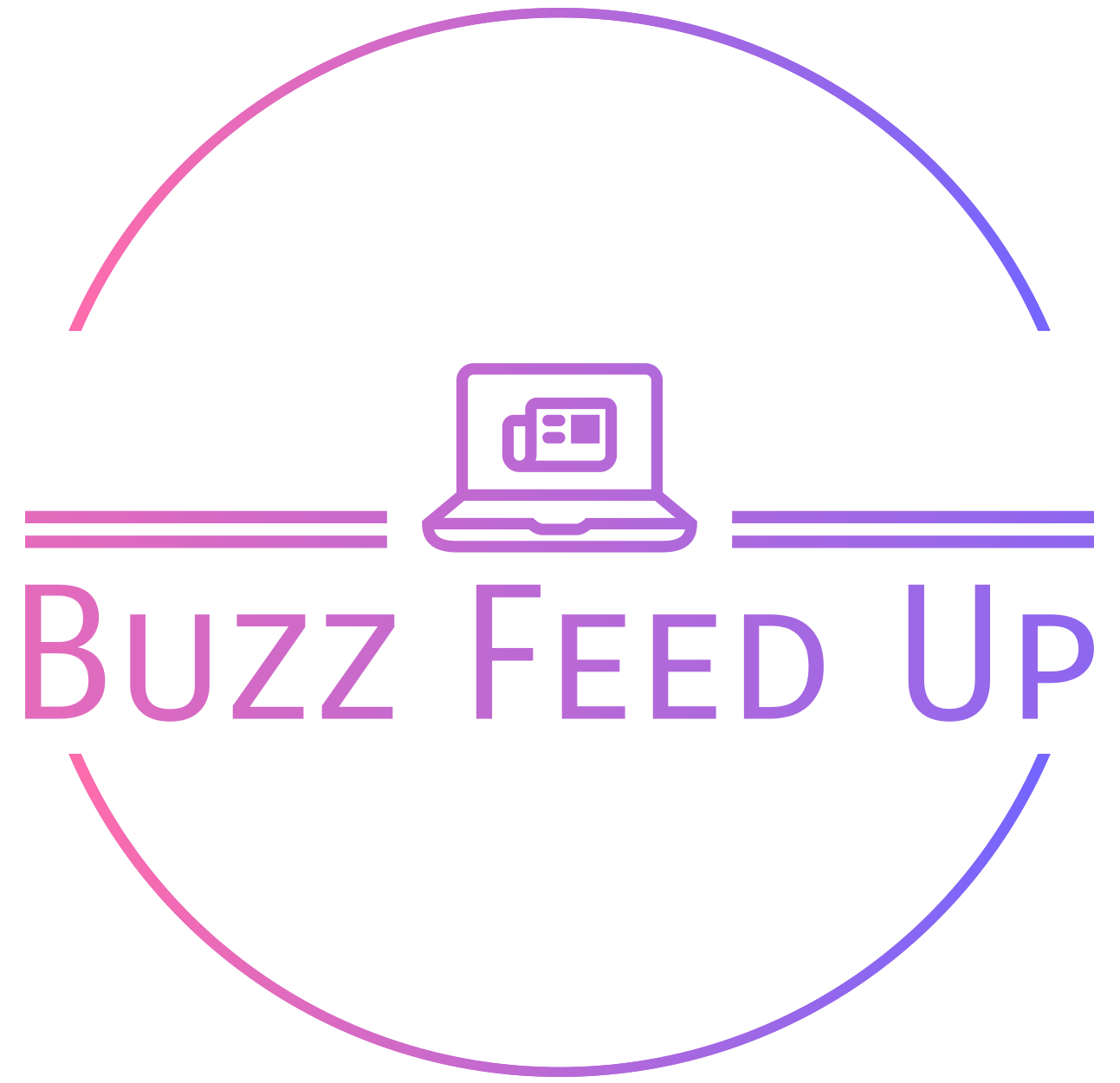
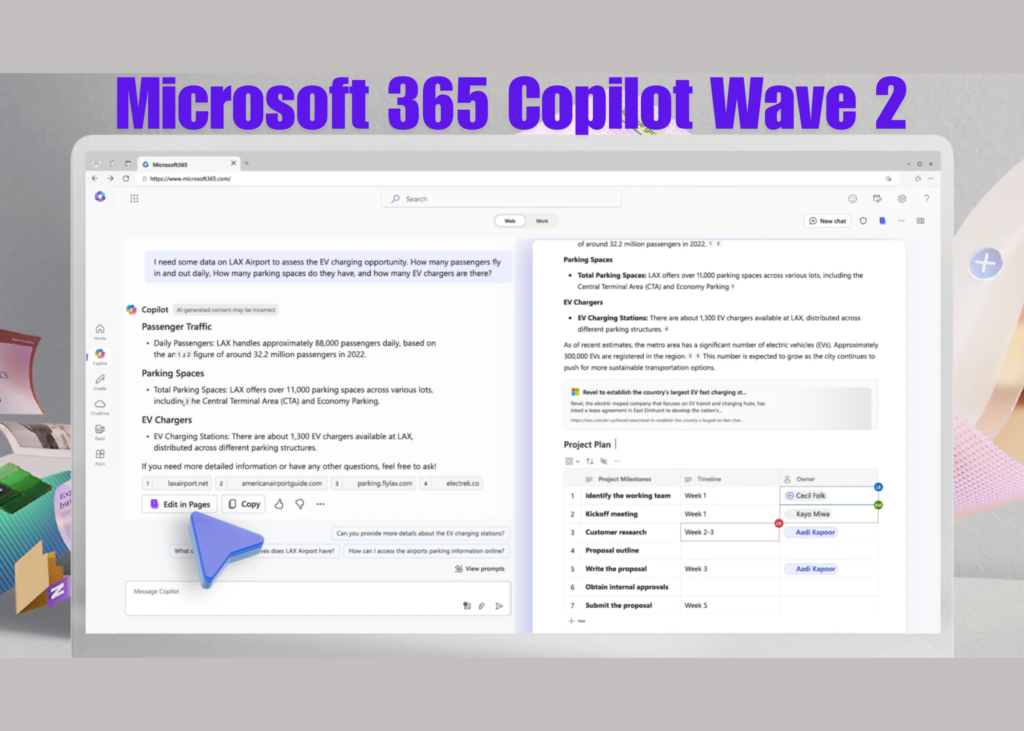


Pingback: Microsoft Correction: Boosting AI Content Reliability - Buzz Feed Up